15.6” 2.8K 120Hz OLED 屏幕
16:9 屏幕比例, 2880 x 1620 分辨率, 120 Hz 刷新率, 600尼特峰值亮度, NanoEdge 三面窄边框, 0.2 ms 响应时间, 100% DCI-P3 色域, PANTONE® 认证, 1,000,000: 1 对比度
Windows 11 家庭版
选配
AMD Ryzen™ 7 5800H
移动处理器
ASUS IceCool 冰锋散热
高达 45W CPU 强劲性能
高达
4.4 GHz
速度
选配
16 GB
DDR4 3200 MHz 内存
高达
70 Wh
大容量电池
90 W 适配器
快充
WiFi 6
疾速连接速度
ASUS ErgoSense 键盘
舒适的输入体验
指纹识别(选配)
触控板
180° 屏幕转轴
适合各种用途
99% 抑菌效果
华硕银离子抗菌涂层
摄像头物理遮罩
立即保护隐私
3DNR 摄像头
清晰的视频通话
ASUS AI 降噪
低噪音视频会议
屏幕
探索新视界
华硕无畏Pro15 的 16:9 屏幕,为您提供惊艳的视觉盛宴!具备 OLED HDR1NanoEdge 三面窄边框屏幕和100% DCI-P3 广色域,可呈现生动色彩。通过 PANTONE® 验证,提供您专业级色彩准确度。此外,通过德国莱茵 (TÜV Rheinland) 低蓝光认证,让您用眼更轻松。华硕无畏Pro15 提供您崭新视野,陪你展开全新创作旅程。
进一步了解 ASUS OLED 屏幕
高达
600 尼特
峰值亮度
高达
2880 x 1620
分辨率
0.2 ms
响应时间
HDR
强化真实感
3面
NanoEdge 窄边框设计
ASUS OLED 屏幕
您手上的 OLED 电影院
屏幕拥有同级产品中更佳的色域,可呈现逼真的色彩准确度,提供专业级的视觉效果,适合专业与创作工作用途,或单纯希望享受上佳色彩真实度的使用者。OLED 屏幕采用特别的有机发光化合物,相较于 LCD 屏幕,可减少多达 70%3的有害蓝光,因此对使用者的眼睛而言特别柔和。
深入了解 ASUS OLED 屏幕
100% DCI-P3
广色域
高达
10.7 亿种
色彩
高达
600 尼特
峰值亮度
1,000,000:1
对比度
0.2 ms
响应时间
减少
70%
有害蓝光
动态清晰度
120 Hz OLED 屏幕,动态清晰度
120 Hz 刷新率、0.2 ms 响应时间 OLED 笔记本电脑屏幕,可为各种内容提供上佳色彩和质量,包括游戏、创作、日常工作和媒体娱乐,都能让您拥有更流畅的使用体验。
动态清晰度
120Hz/0.2ms提供不凡的动态清晰度
全新 ASUS OLED 屏幕具备 120 Hz 刷新率和 0.2ms 响应时间,画面更为流畅。120 Hz / 0.2ms OLED 屏幕比 165 Hz / 3ms LCD IPS 屏幕还要更顺畅,因为它将残影减少到难以辨认的程度,即使是快速移动的画面,也会显得比以往更清晰。
动态清晰度
120Hz / 0.2ms OLED 屏幕如何呈现比 165Hz / 3ms LCD 屏幕更好的动态清晰度
120 Hz / 0.2ms OLED 屏幕表现能够优于 165 Hz / 3ms LCD 屏幕似乎违反直觉,那么它是如何做到的呢? LCD 屏幕面板需要准确的 6.06ms 来更新每个像素,也需要额外 3ms 的响应时间来处理正确的颜色。因此,完全加载影像需要 9.06ms 。144 Hz / 12.5ms LCD 屏幕需要更长的时间 19.44ms 才能显示影像的整个最终像素。但 120 Hz / 0.2ms 的 OLED 显示器凭借其疾速的反应速度,只需 8.5ms 即可完成处理,甚至比 165 Hz / 3 ms 的 LCD 屏幕还要快。
ASUS Splendid 智能靓彩技术
可针对各种需求自定义色域
此款屏幕的色域可针对不同任务或偏好,快速轻松进行切换。除了超鲜艳的原生色彩设定之外,亦可选择 sRGB 来建立网页内容或浏览,选择 DCI-P3 来制作电影内容,或选择 Display P3 来获得电影调色色彩,适合在真实世界中进行日常的浏览。
性能
高性能
华硕无畏Pro15陪伴您随时轻松处理任务,无论是办公、报告或娱乐。可选配 AMD Ryzen™ 7 5800H 处理器比上一代处理器大幅提升速度,选配 16GB 的内存与 1TB 的高速 SSD 存储空间,能完成较繁重的任务。
Windows 11 家庭版
ASUS IceCool
冰锋散热技术
选配
Ryzen™ 7 5800H
移动处理器
选配
AMD Radeon™
graphics
高达
8 核心
强大性能
高达
45W
CPU TDP
高达
4.4 GHz
加速性能
选配
1 TB
PCIe® SSD
选配
16 GB
内存
处理器
加速您的效率
华硕无畏Pro15 提供强大的性能,可选配 AMD Ryzen™ 7 5800H 处理器,可轻松处理各种任务,无论是串流直播、浏览内容、编辑文件、视频聊天或在家工作。加速频率可高达 4.4GHz,是一款性能快速的处理器版本!
散热
更低温、安静且快速!
为了在各种情况下维持低温,华硕无畏Pro15 的华硕 IceCool 冰锋散热技术通过升级的 6mm 和 8mm 散热管5,以及有效加速热传递的 IceBlade 风扇,提供更好的散热性能。87 个风扇叶片和叶轮由液晶聚合物制成,所以比一般风扇更轻、更薄。此外,IceBlade 风扇也采用比一般轴承更安静、振动更小的流体动力轴承。强大的处理器可在高性能模式下,以 45 瓦处理器散热设计功率 (TDP) 轻松运行而不会降速!
ASUS IceCool
冰锋散热技术
87 个
风扇叶片
两个
散热管
液晶聚合物
风扇
< 38 分贝
标准模式噪音
180°屏幕转轴
轻松分享
当您想与周围的人分享屏幕内容或是协作时,180° 屏幕转轴让您更加轻松便利。
键盘
精巧细致的 ErgoSense 键盘
华硕的使命是将用户与技术的互动提升到比以往更高、更直观的境界。ASUS ErgoSense 键盘可提供出色的输入体验,与您的移动、感受和触控方式互相协调。您的舒适是我们的首要之务。这就是为什么 ErgoSense 键盘拥有令人满意的使用手感,其以精密调校的精准度计算出上佳的弹回与行程。体验 ErgoSense 键盘,您很快就会发现工作变得如此轻松。
19.05mm
全尺寸键盘
全尺寸键盘
全尺寸 19.05mm 按键间距与台式机键盘相同,因此您可以享受优异的打字舒适度和准确度,快速完成手边工作。
0.2mm
下凹弧面键帽
下凹弧面键帽
0.2mm 下凹弧面键帽设计贴合您的指尖形状。边缘光滑的凹面经过精心打造,手感舒适而精准,轻轻将您的手指引导至按键的理想接触点。
1.4mm
长键程
长键程
良好的触觉反馈可确保您知道按键已触发。1.4mm 的长键程让您打字无需过度使力。在按键下方,有一个由华硕键盘专家制作的橡胶圆点。此设计保证您的点击阻力得到刚刚好的触感回弹,让您稳稳控制按键。
安全性
安全无忧
摄像头物理遮罩
华硕无畏Pro15十分重视使用者的隐私和安全。它内建摄像头物理遮罩,将其滑动遮罩摄像头即可立即确保隐私,避免遭到窥视和干扰。
一触解锁
触控板上可选配指纹识别功能7并支持 Windows Hello,可实现轻松安全的一触登入。
摄像头
摄像头实时影像优化
ASUS 3D 噪声抑制 (3DNR) 技术和 MyASUS 的新摄像头效果,可将您的视频通话体验提升到全新境界。3DNR 技术可显著提升摄像头的影像清晰度,其独特的算法可锐化影像,并执行实时噪声抑制,确保视频通话画面看起来清晰。MyASUS 的摄像头效果新增多种实用的图像处理功能,包括加强隐私保护的背景模糊、消除脸部阴影的光线优化、让您维持在画面中心点的动态追踪,以及眼动追踪功能,可达到减少视线游移的状况。
华硕银离子抗菌涂层
99% 抑菌效果守护您的健康
笔记本电脑的表面都存在大量有害细菌。为保持笔记本电脑的卫生,采用华硕抗菌处理技术加以保护,此特殊表面处理可防止细菌滋生。事实上,华硕抗菌处理技术已通过科学证明8 可在 24 小时内抑制 99% 以上的细菌7 滋生,确保您的笔记本电脑表面8 长时间保持清洁卫生,并降低潜在有害细菌通过接触传播。
进一步了解华硕抗菌处理技术
经证实
99%
抑菌效果
ISO 22196
标准测试
至少
3 年
持续保护
华硕银离子抗菌涂层
在没有华硕抗菌处理技术的情况下,10,000 个细菌会增加为 28,000 个。以华硕抗菌处理技术进行相同测试后,数量减少为仅 16 个,抑制增加的效果超过 99%。此测试符合 ISO 221969标准,测试细菌包括大肠杆菌和金黄色葡萄球菌。
所有细菌均可通过革兰氏染色而分为革兰氏阳性或革兰氏阴性 (以细菌学家 Hans Christian Gram 命名)。ISO 221967 测试将金黄色葡萄球菌和大肠杆菌分别定义为革兰氏阳性和革兰氏阴性。许多产业均选择这两种细菌作为测试目标,同时也是华硕抗菌处理技术的测试目标。
华硕抗菌处理技术包含带正电的银离子,足够耐用并至少可正常使用三年9。家庭清洁产品和酒精湿巾和肥皂水等清洁剂不会轻易磨耗银离子表面处理,确保华硕抗菌处理技术持久的抑菌效果。
音效
让您的耳朵享受美妙的声音
华硕 SonicMaster 美声大师技术结合软件、硬件以及音频调校,提供给您上佳的听觉体验。专业等级的编码方式带来精准的音频编码与译码。华硕无畏Pro15的放大器、更大的扬声器以及共鸣腔体也提供强大的音质体验及深沉的低音。额外的信号处理以及调校有助于细化细节、过滤噪音并提升音频的清晰度,让您彷佛身临其境。
降噪
ASUS AI 降噪音效技术
为提供上佳的远距工作与视频会议体验,华硕无畏Pro15搭载 ASUS AI 降噪技术,它具备机器学习功能,可将不必要的噪音隔绝在人声之外。此技术有助于过滤环境噪音,以提供上佳的群组视频会议质量。MyASUS 应用程序中的ASUS AI 降噪麦克风可过滤环境噪音,并可在多位演示者模式中,将不同位置的所有人员的声音进行标准化,以提供上佳的小组视频会议质量。AI 降噪扬声器可过滤人声以外的所有环境噪音,让您清楚听见每个人的声音。
打开您设备的声音,按下播放以体验 ASUS AI 降噪技术以聆听差异。
连接能力
便利的连接功能
华硕无畏Pro15配备您需要的丰富 I/O 接口,搭载 USB-C® 3.2 Gen 1 接口,与两个USB 3.2 Gen 1 Type-A 接口、USB 2.0 、 HDMI® 接口及音频插孔,提供上佳的便利性,能够连接您的配件、外接屏幕以及投影仪。
MyASUS
华硕管家 MyASUS
华硕管家 MyASUS 提供简易方法登入ASUS APP,令您随时维护系统、更新软件、优化电脑性能,并轻松获取ASUS售后技术支持。您可以从苹果应用商店(APP Store)/安卓市场下载移动设备端应用。
进一步了解 MyASUS
多屏中心(GlideX)
扩大您的工作与娱乐空间
GlideX 是一款跨设备的屏幕共享解决方案,利用有线或无线连接为您提供更大、更强的工作和娱乐空间。屏幕镜像输出功能可让您将设备画面投影到计算机上,在更大的空间内更轻松地进行键盘输入,而屏幕延伸功能则可让您创造更多空间,将平板电脑变成外出时的第二屏幕。GlideX 在眨眼之间优化您的工作流程!
进一步了解 GlideX
- 由于 OLED 屏幕的特性,在长时间使用后可能产生视觉变化,属于正常的情况。可预期的现象包含影像残留或影像烙印,也就是屏幕在新的影像显示在画面上之后,仍显示旧影像的模糊残影,此一现象更可能发生在长时间持续显示同一个高对比度影像的情况下。华硕搭载 OLED 屏幕的笔记本电脑,将通过默认系统颜色主题为 Windows 10 深色模式、在电源模式与电池模式中皆缩短屏幕关闭前的静止时间,双种方法并行将可能产生的影像烙印风险降到更低,以延长您的 OLED 显示器寿命,亦能同时减少不必要的电力消耗以优化电池续航力。我们同时建议您可因应周遭环境光线调整 OLED 屏幕的亮度,避免长时间维持更高屏幕亮度,并确保通过 Windows 10 设置工具中,设置以深色底色为主题的动态屏幕保护程序。
- 平均测试结果: Delta-E < 2, +/- 0.5
- 与市场上一般 LCD 屏幕比较,测量 415-455 nm 波长之间的蓝光能量发射。
- 与一般 LCD 笔记本电脑屏幕相比较,一般 LCD 屏幕平均为10 毫秒响应时间。
- 部件位置仅供参考,视型号和配置而异。
- 重量可能依据规格而有不同。
- 背光键盘和指纹识别为选配。
- 由独立第三方实验室根据 ISO 22196 标准 (测量塑料和其他无孔表面的抗菌活性) 进行测试。
- ISO 22196:2011 指定用于评估经抗菌处理的塑料和其他无孔产品 (包括中间产品) 表面的抗菌活性的方法。
- 华硕抗菌处理技术施加于使用者最常接触的笔记本电脑区域,包括掌托区、键盘和触控板 (或 ASUS NumberPad 虚拟数字触控板)。
- 请注意,华硕抗菌处理技术的保护效果系由 ASUS 于 2021 年 4 月 26 日进行测试,并依照 ISO 22196 方法对经特殊处理之测试样品进行测试。上述测试提供三年的磨耗模拟,包括暴露于盐雾、热冲击以及酒精和羊毛毡测试。实际有效的抗菌保护期可能因产品配置和使用情况而异。
- Wi-Fi Master 测试配置:在受控的测试条件下,串流播放 FHD YouTube 影片,AP 设定为一个天线并使用 802.11g。实际 Wi-Fi 范围与性能可能会受到环境因素的影响。来自 USB 3 设备的影响依据该设备而有不同。范围比较是以采用全金属机壳设计的标准笔记本电脑为参照对象。
Compare (0)





